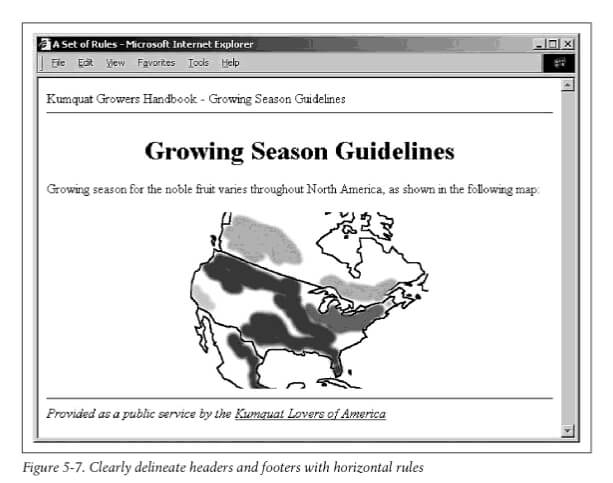We live in 2020, almost every self-respecting company, store, salon, startup has its own website. It is interesting that today the site is a business card of your business, it is he who forms the impression of customers about your business. And how do you want this impression to form the basis of long-term cooperation, isn’t it?
An outdated site will not receive the desired response from either customers, users, or robots. In fact, realizing that the site is not given due attention, visitors will not give preference to it, and the information posted on it will not be taken seriously. Obviously, such a site will have many competitors, and will not get into the TOP.
Below we offer a checklist, check your site to see if it meets the standards of internet marketing, what exactly it is necessary to get rid of to make the site relevant and convenient for customers.
Let’s start from the general and go to the private one.
1. Is your site responsive?
An adaptive website displays correctly on any device, whether it’s a phone, tablet, laptop, or even on a TV. At the same time, use and navigation will be equally convenient on any device and the user will not need to constantly increase the selected blocks to click on the desired button.
If the design of your site is not adapted for mobile users, then studies show that you lose about 67% of the audience. Nowadays, most visitors prefer to use a smartphone than a PC. Therefore, it is so important to have a mobile version of the site for your business.
2. Slow download speed.
If the site takes a long time to load, with an acceptable time of 2-3 seconds, then studies show that every second user changes his mind about placing an order!
By the way, today there are many services on the network with which you can check the site, for example “PageSpeed Insights” https://developers.google.com/speed/pagespeed/insights/?hl=RU
3. Is there a micro animation?
Namely, the animation shows the responsiveness of the site design. For example, when you hover over a button, the icon color changes from red to green. It is important to remember that in order not to overdo it, it is necessary to use such an animation only on the main elements. You can start with the order form and menu.
4. Using modern opportunities?
For example, online consultants (JivoSite), subscription to push notifications, authorization through social networks, various instant messengers, etc. By the way, these features make it easier to use the site not only for users, but also for the owners of the sites themselves.
5. Is your site connected to analytical tools?
It is necessary to set up analytics systems in order to understand how convenient the site is for users, collect complete information on the bottlenecks of each page, and also show the response of users. By the way, the absence of analytics systems means that the site requires updating.
And now, in more detail we will consider in more detail individual elements of the site
6. But is the site structure overloaded?
Pay attention to the structure of the site, this is the very first thing that an outdated site issues. A huge number of links without categories and minor indents between elements can scare users away. Here is a striking example of a page where you need to reduce the number of links:
Every year, research proves that people do not want to painstakingly study the pages, so pay attention to the structure of your site.
Our recommendations:
- Place the main sections on the main page, and links to subsections can be displayed on the necessary pages.
- Here is a good example where the sections are competently highlighted at the request of users, and the page is readable and easy to read:
7. Sandwich menu
The vast majority of site owners refuse it, because this element will be difficult to display on mobile devices, and it also looks bulky.
Often, such a menu contains many links (and we talked about links a little higher):
Our recommendations:
- Show the list of subsections on the page of the main section, you can also add descriptions and small images:
- If there are not many links, then you can put them in the form of a side menu on the page of the main section.
8. Are location indicators on the site?
The fact is that the user is not always clear at what stage he is at.
How to fix:
- In this case, you can place breadcrumbs on the site, which will just show the user’s path traveled:
- It is always necessary to select the stage or section in the menu where the user is located:
- If suddenly, some process is divided into sections or stages, for example, placing an order, then this must be specified in advance:
9. Do you still have forums?
As research shows, the forums have already outlived themselves. The presence of a forum can be justified if you have a huge audience and an active forum. In other cases, he is not justified.
Our recommendations:
- Instead of a forum, launch channels on social networks, open chats in popular instant messengers.
- You can also update the FAQ section – frequently asked questions. Break them down by topic and add a search bar to make it easy for users to find the information they need..
10. Irrelevant data.
Often, site owners or administrators lose sight of updating current prices or other information.
By the way, below is a list of what needs to be updated:
Actual prices. Be sure to see how relevant the prices listed on the site;
List of services or products. If you no longer provide a service or product, remove this information;
News and blog. Make sure that articles and news are regularly updated in this section;
Loyalty programs/promotions/discounts. The user can be extremely upset by the fact that he ordered the goods at a discount, and then he was told that the site has outdated information;
Contacts. If an additional phone number or address has changed or appeared, be sure to update the information on the site;
11. Low interest content.
As we said earlier, today there are few people who like to read canvases of text without any visual effects. Users quickly browse through the pages, so even the most important information can be missed if it’s unattractive.
Our recommendations:
- Make specific details; Below are common phrases and water in the text, more facts and specifics;
- Structure texts;
- Use headings, subheadings, lists, quotes, your text should be interesting and readable;
- Use visual accents: bullets, icons, small images
There is too much information and it is impossible to unload it, in that case, it is better to divide it into the relevant sections/subsections.